Home
/ Jewelry Making Videos
/ How To Watch Your Streaming Videos
How To Watch Your Streaming Videos
by Denise Peck
How to Access Your Streaming Videos
- Visit WireJewelry.com and click Sign In at the top right, then select Login.
- Enter your Username and Password on the login page.
Note: If you just made a purchase, an account may have been created for you. Check your email for login details or call Customer Service at 877-636-0608 for help. - After logging in, access your videos in one of two ways:
- Click the green My Online Videos button.
- Or go to My Account in the top right and select My Streaming Videos.
- On the Your Streaming Videos page, click a video's image or the Click to Watch link to begin watching.
Note: Any included notes, kits, or supplies will be listed below the video.
Materials
No materials listed
Tools
No tools listed
Supply Detail
loading...
Change Metal:
This Video requires:
Purchase quantity:
Price: $
Gold Club Price: $
Purchase quantity:
Price: $
Gold Club Price: $
Add to Bag
- Category: General Education
- Technique(s): General Education

Denise Peck
Denise Peck was the editor of Step by Step Wire Jewelry for the entire run of the magazine. Step by Step Wire Jewelry was a spinoff of Lapidary Journal/Jewelry Artist, where she also served as a senior editor for 12 years. She is the author of seven jewelry craft books, including the best-selling Wire Style, and Handcrafted Wire Findings.
Other Videos by Denise Peck
The premier place for all your jewelry making needs. The best in wire, tools, cabochons, gemstone beads and more. As well as a superior resource for educational support to help build your jewelry making skills and techniques.





















 Coiling Wire
Coiling Wire
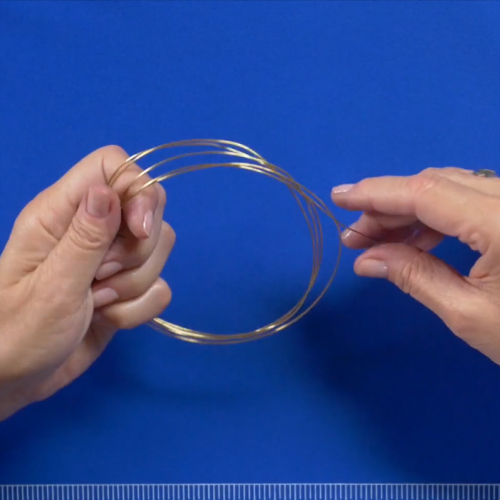 Determining Wire Hardness
Determining Wire Hardness
 Drawing a Bead on Silver Wire
Drawing a Bead on Silver Wire
 Creating Headpins
Creating Headpins
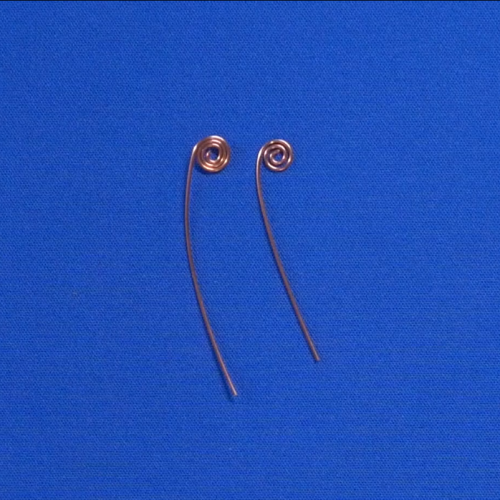 Decorative Spirals
Decorative Spirals
 Creating Hooks
Creating Hooks
 Consistent Simple Loops
Consistent Simple Loops
 Creating Earwire
Creating Earwire
 Perfect Wrapped Loop
Perfect Wrapped Loop
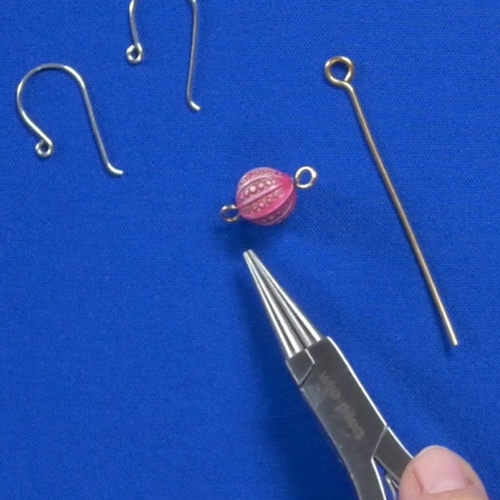 Perfect Simple Loop
Perfect Simple Loop
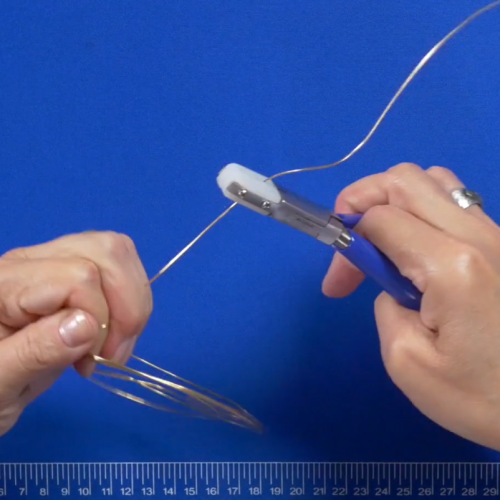 Straightening Wire
Straightening Wire
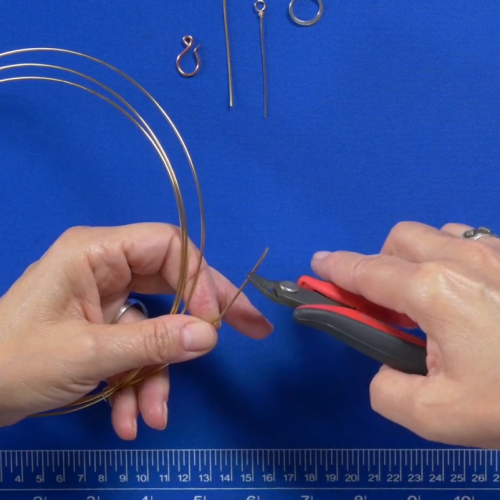 Flush Cutting
Flush Cutting
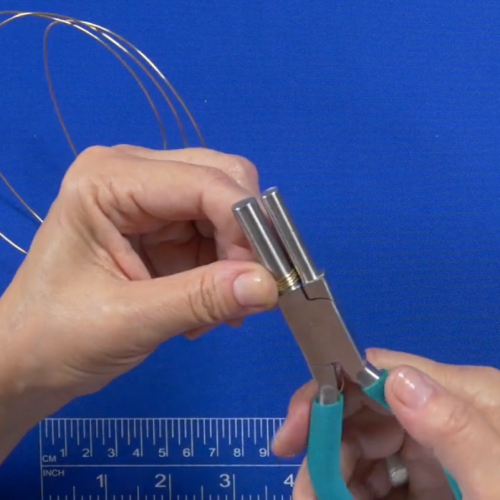 Making Jump Rings
Making Jump Rings
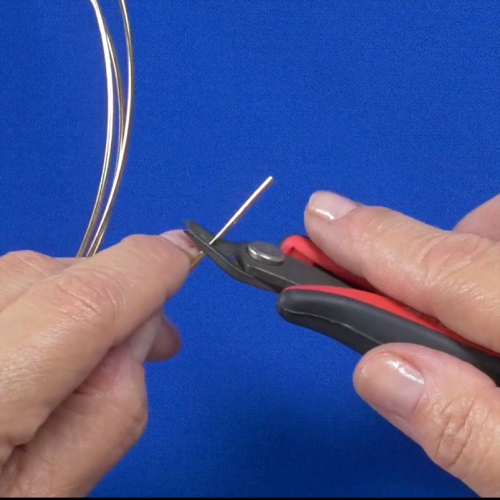 Flush Cutting Various Gauges
Flush Cutting Various Gauges
 Cushion Clamp
Cushion Clamp

