Sticker Templates
Today we are bringing you a quick tip form our good friend, Judy Larson about how to create perfectly matched shapes.
Cutting perfectly matching shapes out of sheet metal can be a bit tricky. But with a few tricks of your own, it will be a snap!
Cutting perfectly matching shapes out of sheet metal can be a bit tricky. But with a few tricks of your own, it will be a snap!
Instructions
Solution 1: Use re-positionable sticky notes to make your templates.
Step 1: Draw your shapes on re-positionable note paper, making sure that as much of your design as possible is on the sticky portion of the note.
Step 2: Cut the template out.
Step 3: Adhere the sticky note template to your clean sheet metal and cut around the shape.
Step 1: Draw your shapes on re-positionable note paper, making sure that as much of your design as possible is on the sticky portion of the note.
Step 2: Cut the template out.
Step 3: Adhere the sticky note template to your clean sheet metal and cut around the shape.
Solution 2: Use a * Xyron with a Re-positionable Sticker Cartridge to make stickers that adhere to sheet metal and then just cut on the lines!
Step 1: There are two ways to do this.
~ If you are only making one or two of an item
Solution 2A:
1. Cardboard and paper can become misshapen with use, so draw your template shape on thin plastic and cut it out.
2. Hint: Save all your sticky note and plastic templates. Keep notes about the project on the template if there is room.
3. Place your template on a piece of paper and trace around it.
You do not have to cut this paper shape out exactly, just cut around it.
Step 1: There are two ways to do this.
~ If you are only making one or two of an item
Solution 2A:
1. Cardboard and paper can become misshapen with use, so draw your template shape on thin plastic and cut it out.
2. Hint: Save all your sticky note and plastic templates. Keep notes about the project on the template if there is room.
3. Place your template on a piece of paper and trace around it.
You do not have to cut this paper shape out exactly, just cut around it.


~ If you are making multiple sets or use the same shapes over and over:
Solution 2B:
1. Draw lines on a piece of typing paper so that you have strips the width your **Xyron uses, either 1.5″, 2.5″, 5″ or 9″.
2. Fill the space between the lines with tracings of the desired shapes.
Save this sheet as your original. Make a copy of your original.
3. Cut the copied strips apart. Note: a 2.5″ Xyron was used here.
Solution 2B:
1. Draw lines on a piece of typing paper so that you have strips the width your **Xyron uses, either 1.5″, 2.5″, 5″ or 9″.
2. Fill the space between the lines with tracings of the desired shapes.
Save this sheet as your original. Make a copy of your original.
3. Cut the copied strips apart. Note: a 2.5″ Xyron was used here.

Step 2: Run the cut out shapes or each paper strip through your machine.


Step 3: Cut the sticker sheet apart.
You do not have to cut each piece out exactly, just cut around them.
Adhere the stickers to your clean metal sheet.
You do not have to cut each piece out exactly, just cut around them.
Adhere the stickers to your clean metal sheet.

Step 4: Cut the metal shape out.
Remove the sticker and you are ready to use the blank in your project.
Hint: Replace the sticker on the paper backing as you may be able to use it several more times.
Remove the sticker and you are ready to use the blank in your project.
Hint: Replace the sticker on the paper backing as you may be able to use it several more times.

Materials

Sheet
Tools

Pro Shear
SHR-544.00
- SHR-544.00
- Lesson Quantity: 1.00 pieces
- Purchase Quantity: 1.00 each
- Price: $14.95
- Gold Club Price: $11.21
- Category: Design
- Technique(s): Cutting, Sawing, Design






















 Cleaning Your Jewelry
Cleaning Your Jewelry
 Build A Tool Rack
Build A Tool Rack
 Clamps for Jewelry Making
Clamps for Jewelry Making
 Finishing Wire Ends
Finishing Wire Ends
 Handmade Closures
Handmade Closures
 Removing Tarnish From Your Jewelry
Removing Tarnish From Your Jewelry
 Homemade Pickle
Homemade Pickle
 Wire Wrapped Loops
Wire Wrapped Loops
 How to Make Balled Head Pins
How to Make Balled Head Pins
 Lessen the Noise - Save Your Eardrums
Lessen the Noise - Save Your Eardrums
 Make a Rivet and Eyelet Tile
Make a Rivet and Eyelet Tile
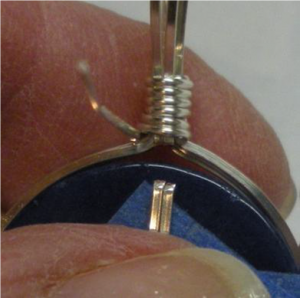 Two Tips for Making Pendant Bails with Craft Wire
Two Tips for Making Pendant Bails with Craft Wire
 Petal Forming on a Wood Block
Petal Forming on a Wood Block
 Save Your Fingers while Texturing
Save Your Fingers while Texturing
 Soldering on Copper
Soldering on Copper
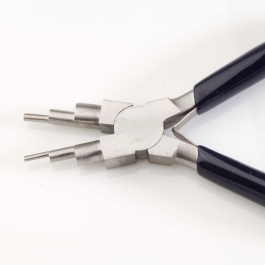 Using 6 Step Barrel Pliers
Using 6 Step Barrel Pliers
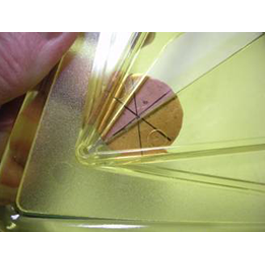 Using a Center Finder
Using a Center Finder
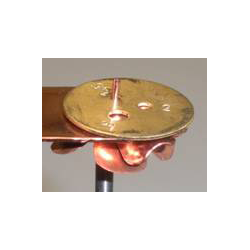 Using a Tile to Cut Rivets
Using a Tile to Cut Rivets
 Using Household Super Glue on Minor Cuts, Nicks and Scrapes
Using Household Super Glue on Minor Cuts, Nicks and Scrapes
 Using Tiles on Tube Rivets and Eyelets
Using Tiles on Tube Rivets and Eyelets
 Clothespin Tools
Clothespin Tools
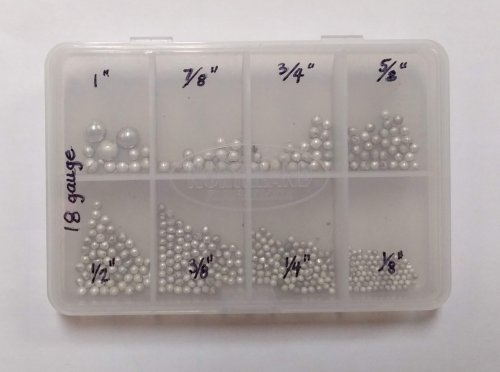 Making Decorative Granulation Beads
Making Decorative Granulation Beads
 Using Your Hole Punch Pliers
Using Your Hole Punch Pliers
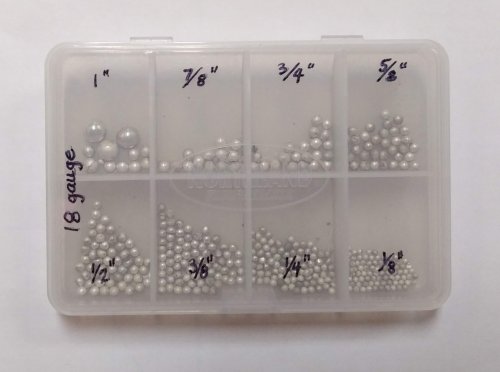 Decorative Granulation and Beads
Decorative Granulation and Beads
 How to Find and Mark the Center of a Disc.
How to Find and Mark the Center of a Disc.
 Choosing the Right Clasp
Choosing the Right Clasp
 Chunky Chain Inspiration
Chunky Chain Inspiration
 Tool Tip - Steampunk or Industrial Rivets
Tool Tip - Steampunk or Industrial Rivets
 Storing Jump Rings
Storing Jump Rings
 Wear Your Brooches on a Neckwire
Wear Your Brooches on a Neckwire
 Storing Your Metal
Storing Your Metal
 Using Disc Cutter Shims
Using Disc Cutter Shims
 Conditioning a Rawhide Mallet
Conditioning a Rawhide Mallet
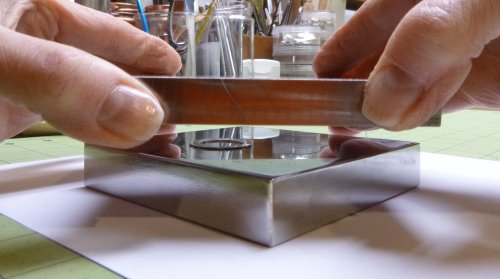 Flattening Metal Pieces
Flattening Metal Pieces
 Quenching
Quenching
 Saving a Broken Solder Brick
Saving a Broken Solder Brick
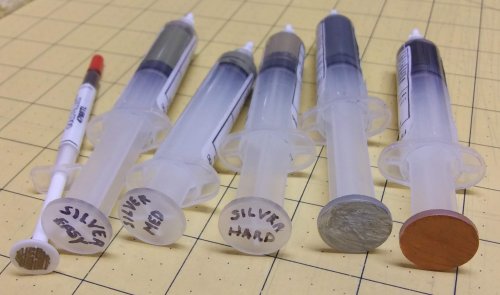 Why I Use Solder Paste
Why I Use Solder Paste
 Designing a Toggle Clasp That Works
Designing a Toggle Clasp That Works
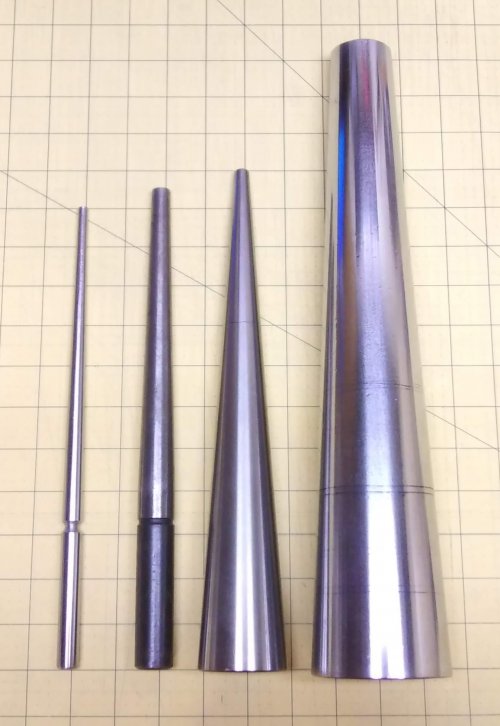 Round Mandrels
Round Mandrels
 Get the Look of Eyelets
Get the Look of Eyelets
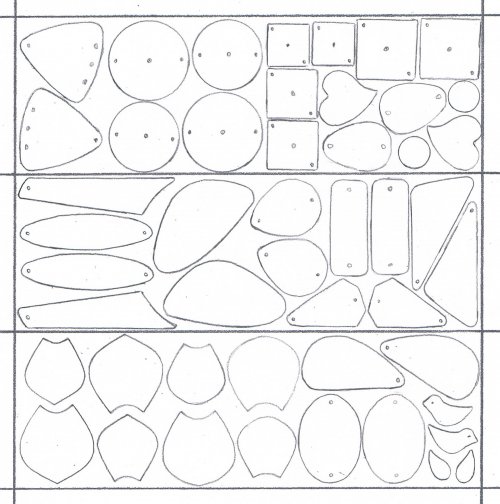 Earring Pairs Template
Earring Pairs Template
 Storing and Caring for Files
Storing and Caring for Files
 Open or Closed Jump RIngs on Bracelets and Necklaces
Open or Closed Jump RIngs on Bracelets and Necklaces
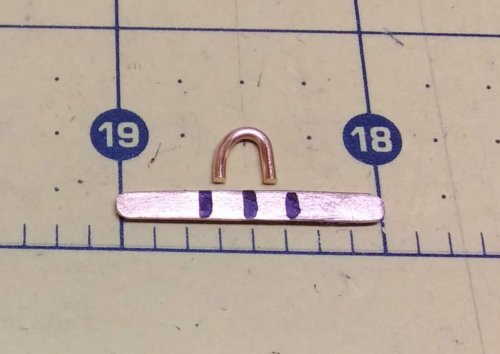 Versatile Permanent Markers
Versatile Permanent Markers
 You Used What
You Used What
 Rescuing a Very Used Magnesia Soldering Block
Rescuing a Very Used Magnesia Soldering Block
 Using Hole Punch Pliers
Using Hole Punch Pliers
 Metal Shears Care
Metal Shears Care
 Paperclip Earrings
Paperclip Earrings
 Think Outside the Box - Alternative Metal Texturing
Think Outside the Box - Alternative Metal Texturing
 Make Stamping Metal a Bit Easier
Make Stamping Metal a Bit Easier
 Stone Bezel Setting Tips
Stone Bezel Setting Tips
 Viking Knit Tips
Viking Knit Tips
 Using Glue Under Cabochons
Using Glue Under Cabochons
 Tool Tip - Digital Pocket Scale
Tool Tip - Digital Pocket Scale
 Repeat Performance
Repeat Performance
 Another Way to Condition a Rawhide Mallet
Another Way to Condition a Rawhide Mallet
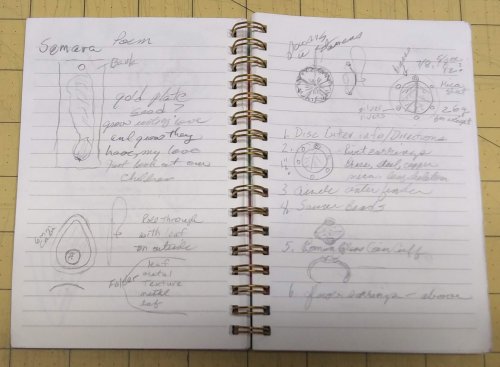 Carry a Sketch Pad
Carry a Sketch Pad
 Why You Should Take a Class
Why You Should Take a Class
 Jewelry Making Templates
Jewelry Making Templates
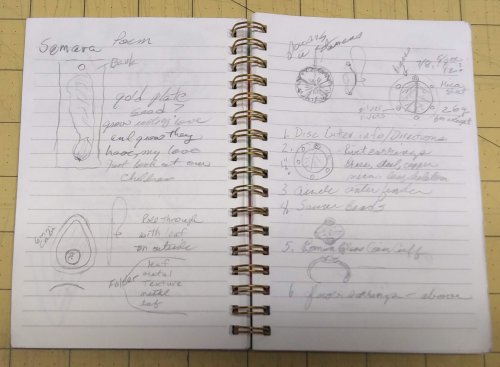 Carry a Sketch Pad
Carry a Sketch Pad
 Keeping Your Bracelet Focals in Place
Keeping Your Bracelet Focals in Place
 Metal Content Stamping
Metal Content Stamping
 Using Sanding Sponges and Papers
Using Sanding Sponges and Papers
 Adding Depth to Carved Beads and Cabochons
Adding Depth to Carved Beads and Cabochons
 Closing Rings Tightly for Soldering
Closing Rings Tightly for Soldering
 Squaring Wire Ends
Squaring Wire Ends
 Ring Mandrels
Ring Mandrels
 Tool Tip - Bench Brushes
Tool Tip - Bench Brushes
 Scrap Wire Twisted Rings
Scrap Wire Twisted Rings
 Tool Tip - Soft Bristle Metal Brushes
Tool Tip - Soft Bristle Metal Brushes
 Project Multiples - Calibrated Cabochons
Project Multiples - Calibrated Cabochons
 Mobius Pearl Drop Earrings
Mobius Pearl Drop Earrings
 Copper Wire Solder
Copper Wire Solder
 Large Dapping Punches and Alternatives
Large Dapping Punches and Alternatives
 Project Multiples - Glass Pebble Cabs
Project Multiples - Glass Pebble Cabs
 Project Storage
Project Storage
 Tiny Bead and Findings Storage
Tiny Bead and Findings Storage
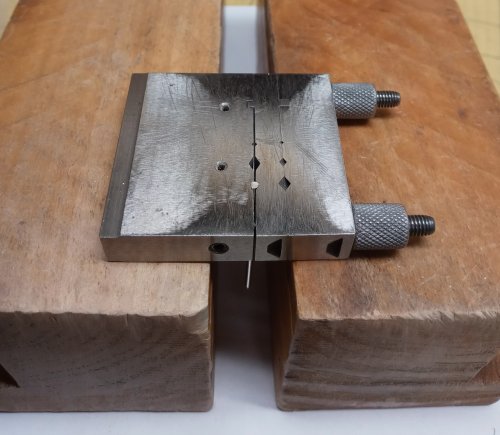 Working Smart
Working Smart
 Display Trays as Storage
Display Trays as Storage
 Making TIny Leaves
Making TIny Leaves
 Adapting a Tutorial
Adapting a Tutorial
 Build Better Bead Storage
Build Better Bead Storage
 Using Magical Crimping Pliers
Using Magical Crimping Pliers
 Add a Touch of Gold
Add a Touch of Gold
 Make a Lacy Argentium Scrap Metal Sheet
Make a Lacy Argentium Scrap Metal Sheet
 Birch Bark Texture
Birch Bark Texture
 Versatile Snap-on Bails
Versatile Snap-on Bails
 Bead Cap Primer
Bead Cap Primer
 Using Glue Sticks with Printed Templates
Using Glue Sticks with Printed Templates
 Choosing a Lake or Riverstone
Choosing a Lake or Riverstone
 Do a Facebook Collaboration
Do a Facebook Collaboration
 Shielding a Jewelry Piece When Stone Setting
Shielding a Jewelry Piece When Stone Setting
 Some Ideas Are Right in Front of You
Some Ideas Are Right in Front of You
 Curving and Scrolling Wire
Curving and Scrolling Wire
 Using Snapsets to Add Sparkle to Your Work
Using Snapsets to Add Sparkle to Your Work
 Cutting Wire Multiples of the Same Length
Cutting Wire Multiples of the Same Length
 Separating Distinct Textures on a Single Piece of Metal
Separating Distinct Textures on a Single Piece of Metal
 Changing the Size of a Pearl
Changing the Size of a Pearl
 Easy Ring Cleaning
Easy Ring Cleaning
 Add a Bit of Dimension
Add a Bit of Dimension
 Keeping Projects Separate
Keeping Projects Separate
 Tumbling and Polishing Metal Beads
Tumbling and Polishing Metal Beads
 Unexpected Jewels
Unexpected Jewels
 Saws and Turning Radius
Saws and Turning Radius
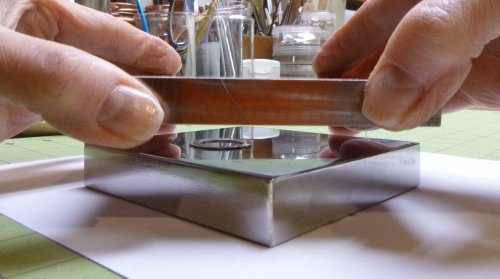 Flattening Metal Pieces
Flattening Metal Pieces
 Mobius Ring Spacers
Mobius Ring Spacers
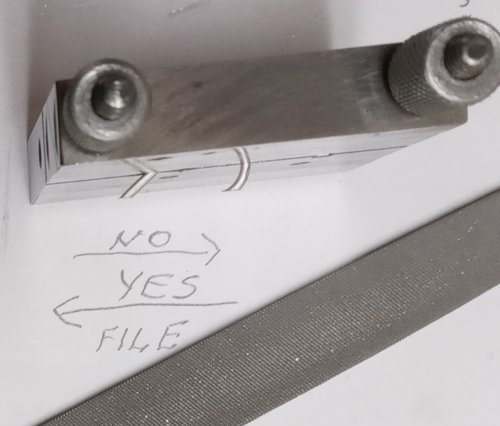 Filing Angled Wires in a Jig
Filing Angled Wires in a Jig
 Storing Handmade Elements
Storing Handmade Elements
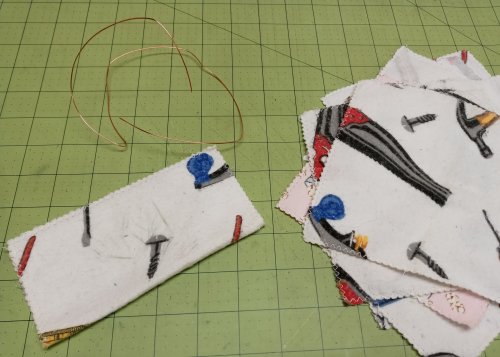 Simple Way to Straighten Wire
Simple Way to Straighten Wire
 Two Ways to Make Simple Loops
Two Ways to Make Simple Loops
 Making Simple Eyepins
Making Simple Eyepins
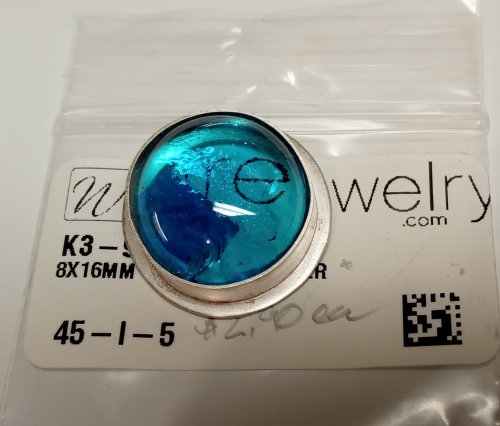 Using Fun Tak as a Resist
Using Fun Tak as a Resist
 Why Use a Binder to Store Embellishments
Why Use a Binder to Store Embellishments
 Storing Dapping Blocks and Punches
Storing Dapping Blocks and Punches
 Wire Basics - Opening and Closing Jump Rings
Wire Basics - Opening and Closing Jump Rings
 Enlarging a Bezel
Enlarging a Bezel
 Leaf Inspirations
Leaf Inspirations
 Earring Findings for Different Ages
Earring Findings for Different Ages
 Accidentally Learning Something New
Accidentally Learning Something New
 Fusing Jump Rings
Fusing Jump Rings
 Tool Tip - Divided Caliper Scribe
Tool Tip - Divided Caliper Scribe
 Out of the Mouths of Babes or Fixing a Spinning Bracelet
Out of the Mouths of Babes or Fixing a Spinning Bracelet
 Rethinking a Design
Rethinking a Design
 When Bead Holes are Too Large
When Bead Holes are Too Large
 Soldering a Dome to a Backplate
Soldering a Dome to a Backplate
 Eye of Shiva AKA Pacific Cat's Eye
Eye of Shiva AKA Pacific Cat's Eye
 Ribbon Wrapped Bracelet tips
Ribbon Wrapped Bracelet tips
 Making Lightweight Earrings with Unexpected Finds
Making Lightweight Earrings with Unexpected Finds
 Tool Tip - Indispensable Tapes
Tool Tip - Indispensable Tapes
 What Happens To Pearls Not Worn, Cleaned, and Stored Properly
What Happens To Pearls Not Worn, Cleaned, and Stored Properly
 Aha Lightbulb Moment
Aha Lightbulb Moment
 Adding Loops for Dangles on a Classic Wire Bezel Wrap
Adding Loops for Dangles on a Classic Wire Bezel Wrap
 After the Rain - Found Treasures
After the Rain - Found Treasures
 Back to School
Back to School
 Bezel Solution for Corners and Points
Bezel Solution for Corners and Points
 Filling Holes in Stones
Filling Holes in Stones
 Dots to the Rescue
Dots to the Rescue
 Raising Stones in Bezel Settings
Raising Stones in Bezel Settings
 Leveling the Bottom of a Large Bezel
Leveling the Bottom of a Large Bezel
 Using Leftovers
Using Leftovers
 Make-do Sawing Solutions
Make-do Sawing Solutions
 Combining Tutorials
Combining Tutorials
 Scrap Melt
Scrap Melt
 What's Your Jewelry Style
What's Your Jewelry Style
 Using Wax from Braces
Using Wax from Braces
 Sometimes Simple Really is Better
Sometimes Simple Really is Better
 Bead Soup and Small Changes
Bead Soup and Small Changes
 Repurposing Sterling Cord End Findings
Repurposing Sterling Cord End Findings
 Wire Wrapped Bail Finishing Options
Wire Wrapped Bail Finishing Options
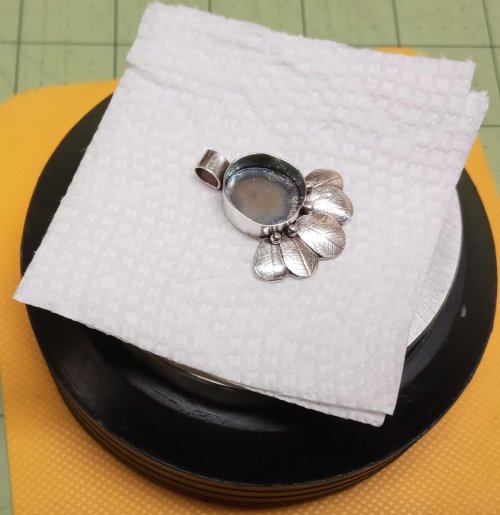 Protecting The Back of a Piece When Setting Stones
Protecting The Back of a Piece When Setting Stones
 Altering Your Dapping Block
Altering Your Dapping Block
 Trimming Around a Bezel
Trimming Around a Bezel
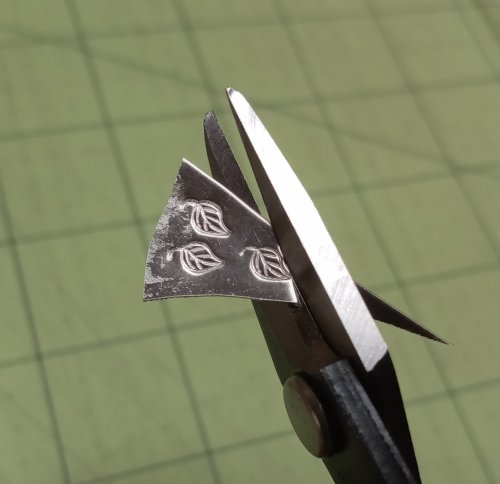 Making Tiny Dapped Metal Leaves
Making Tiny Dapped Metal Leaves
 Labeling Cabs When Working with Them
Labeling Cabs When Working with Them
 Basic Round Well Wood Dapping Blocks
Basic Round Well Wood Dapping Blocks
 Get Inspired by What's on Your Bench
Get Inspired by What's on Your Bench
 When Things Go Awry
When Things Go Awry
 Putting On and Taking Off a Cuff Bracelet
Putting On and Taking Off a Cuff Bracelet
 Adding Hearts to Your Designs
Adding Hearts to Your Designs
 Taking Care of Your Rolling Mill
Taking Care of Your Rolling Mill
 Power Up
Power Up
 Hammer Basics
Hammer Basics
 Wire Temper and Jump Rings
Wire Temper and Jump Rings
 Embellish Bezels with Twisted Wire
Embellish Bezels with Twisted Wire
 Embellish a Treasure Box
Embellish a Treasure Box
 Make a Polymer Clay Cabochon Mandrel
Make a Polymer Clay Cabochon Mandrel
 Jewelry Packaging for Small Items - Pillow Boxes
Jewelry Packaging for Small Items - Pillow Boxes
 Make-do Sawing Solutions
Make-do Sawing Solutions
 Ball Chain Embellishments
Ball Chain Embellishments
 Pickling and Super Pickle
Pickling and Super Pickle
 A Better T-bar
A Better T-bar
 A Better Way to Change a Saw Blade
A Better Way to Change a Saw Blade
 Making Consistent Hanging Loops
Making Consistent Hanging Loops
 Targeted Patina
Targeted Patina
 Coin Focal Inspiration
Coin Focal Inspiration
 Bracelet and Paperclip Trick
Bracelet and Paperclip Trick
 What Wire is Best for Earring Findings
What Wire is Best for Earring Findings
 Storing Your Metal Stamps
Storing Your Metal Stamps
 Save Those Old Buttons
Save Those Old Buttons
 Adjusting Purchased Ear Wires
Adjusting Purchased Ear Wires
 Twisted Wire Tips
Twisted Wire Tips
 Stash Inspiration and Notes
Stash Inspiration and Notes
 Short Quotes for Stamped Jewelry
Short Quotes for Stamped Jewelry
 My Favorite Tweezers
My Favorite Tweezers
 No Rolling Mill- No Problem
No Rolling Mill- No Problem
 Coiling Wire for Jump Rings
Coiling Wire for Jump Rings
 Cutting Coils Into Jump Rings
Cutting Coils Into Jump Rings
 Closed Jump Rings Soldering vs Fusing
Closed Jump Rings Soldering vs Fusing
 Recycling Scrap Into Sheet Metal
Recycling Scrap Into Sheet Metal

