Creating Color Schemes for Jewelry Making
3 Tools to Help You Pick Color Schemes in Your Jewelry-Making
Why does a jewelry artist need to pick out colors? You may say, well, I just pull out my bead tray and I go with what goes together, I trust my eye. That's great, and that works for many of us some days, when the sun is shining, the birds are chirping, and we have a calm, quiet house to ourselves.
However, when you're under pressure, or designing a new collection of jewelry - several pieces that go together to create a cohesive "look" - you may need to do some planning, based on your materials that are available, the look for that collection (bridal? floral? autumn? children? fantasy?), and the people who will wear it (can they afford the gold-filled wire? will they feel they overpaid if the plated wire chips?).
Whether you're designing your business logo, your craft table color scheme, your new collection of jewelry, or even a single set of jewelry based around a stone - say, a colorful opal or tigerseye - it helps to plan. Here are 3 tools you can use to plan your color schemes so you'll create wire jewelry with confidence and joy, without a look back!
However, when you're under pressure, or designing a new collection of jewelry - several pieces that go together to create a cohesive "look" - you may need to do some planning, based on your materials that are available, the look for that collection (bridal? floral? autumn? children? fantasy?), and the people who will wear it (can they afford the gold-filled wire? will they feel they overpaid if the plated wire chips?).
Whether you're designing your business logo, your craft table color scheme, your new collection of jewelry, or even a single set of jewelry based around a stone - say, a colorful opal or tigerseye - it helps to plan. Here are 3 tools you can use to plan your color schemes so you'll create wire jewelry with confidence and joy, without a look back!
Kuler, by Adobe
You may recognize Adobe as the software company behind creative programs such as Photoshop, Dreamweaver, Illustrator, and InDesign. But those aren't the only things Adobe has developed to help creative professionals (you're a creative professional - just like photographers, graphic designers, fashion designers, and interior designers the world over).
Kuler is a free web-based program from Adobe that allows you to create color palettes using up to 5 colors. You can choose to relate the colors based on Analogous, Complementary, Triadic, Monochromatic, and other color relationships, or freestyle. Simply use the color wheel to select a color; advanced users can specify certain RGB, CMYK, Hexadecimal, or other color values to perfectly match logos or images.
You can save these color palettes if you create an account (it's free), and if you're an advanced user, you can export the swatch and import it into a program like Illustrator, so you don't have to write the color codes down. This has helped me match just what beads would go with my copper jewelry, and I can even guess how the colors will look as the copper patinas!
You may recognize Adobe as the software company behind creative programs such as Photoshop, Dreamweaver, Illustrator, and InDesign. But those aren't the only things Adobe has developed to help creative professionals (you're a creative professional - just like photographers, graphic designers, fashion designers, and interior designers the world over).
Kuler is a free web-based program from Adobe that allows you to create color palettes using up to 5 colors. You can choose to relate the colors based on Analogous, Complementary, Triadic, Monochromatic, and other color relationships, or freestyle. Simply use the color wheel to select a color; advanced users can specify certain RGB, CMYK, Hexadecimal, or other color values to perfectly match logos or images.
You can save these color palettes if you create an account (it's free), and if you're an advanced user, you can export the swatch and import it into a program like Illustrator, so you don't have to write the color codes down. This has helped me match just what beads would go with my copper jewelry, and I can even guess how the colors will look as the copper patinas!
ColourLovers.com, Color and Patterns
ColourLovers is much like Kuler, with a few additions. First, you can upload a photo, which allows you to use colors from that photo without touching Photoshop or any image software.
It seems a lot like Kuler at this point. However, now that you have a palette, you can now create a pattern with it (might be useful when choosing your company's logo color - you can make a website background)
ColourLovers also seems more social than Kuler. While you can share palettes with others and comment on them in Kuler, ColourLovers allows you to join groups; you'll meet a great community that loves color. Paid products on ColourLovers include fabric made from the palettes and patterns you choose, posters, and a color-matching software program.
ColourLovers is much like Kuler, with a few additions. First, you can upload a photo, which allows you to use colors from that photo without touching Photoshop or any image software.
It seems a lot like Kuler at this point. However, now that you have a palette, you can now create a pattern with it (might be useful when choosing your company's logo color - you can make a website background)
ColourLovers also seems more social than Kuler. While you can share palettes with others and comment on them in Kuler, ColourLovers allows you to join groups; you'll meet a great community that loves color. Paid products on ColourLovers include fabric made from the palettes and patterns you choose, posters, and a color-matching software program.
Using a Color Fan or Color Swatches
If these online resources for organizing color and looks are a bit too much, don't worry, you can do practically the same thing without a computer. For a totally off-line method of choosing colors, you can take advantage of color fans, which you can buy from Pantone (if you have a suitcase of cash) - thrifty options include visiting graphic design firms and printing companies to see if they have old Pantone color fans and paint shops.
Can't find color fans, or are you bootstrapping along? Head to your big box home retailer and pick up some paint chips. This requires more effort in the long run, if you have to rush in every time you're planning a piece - but it's free, and it's an okay substitute until you can find a color fan or be comfortable with online options. And I do recommend being professional here. Most of the folks that work in the paint departments are pretty friendly; I don't recommend hiding what you're doing. They would probably be interested to hear what kind of unique jewelry you make. And of course, when you do need to buy paint, patronize the shop that's been kindest.
As far as imitating magazine inspiration layouts: there's the old standard of clipping clothes and accessories from magazines and taping or gluing them to a piece of paper for a "mood board" or "inspiration board." You can even add a picture or sketch of your jewelry to that paper for a complete ensemble. That may make a fun photo backdrop, catalog addition, or sample sheet to show your customers - the possibilities are endless!
If these online resources for organizing color and looks are a bit too much, don't worry, you can do practically the same thing without a computer. For a totally off-line method of choosing colors, you can take advantage of color fans, which you can buy from Pantone (if you have a suitcase of cash) - thrifty options include visiting graphic design firms and printing companies to see if they have old Pantone color fans and paint shops.
Can't find color fans, or are you bootstrapping along? Head to your big box home retailer and pick up some paint chips. This requires more effort in the long run, if you have to rush in every time you're planning a piece - but it's free, and it's an okay substitute until you can find a color fan or be comfortable with online options. And I do recommend being professional here. Most of the folks that work in the paint departments are pretty friendly; I don't recommend hiding what you're doing. They would probably be interested to hear what kind of unique jewelry you make. And of course, when you do need to buy paint, patronize the shop that's been kindest.
As far as imitating magazine inspiration layouts: there's the old standard of clipping clothes and accessories from magazines and taping or gluing them to a piece of paper for a "mood board" or "inspiration board." You can even add a picture or sketch of your jewelry to that paper for a complete ensemble. That may make a fun photo backdrop, catalog addition, or sample sheet to show your customers - the possibilities are endless!
Materials

Gemstone beads- shop by Gemstone-color

Enameled Craft Wire shop by color

Silver Plated Copper Craft Wire shop by color

Cubic Zirconia Gemstones - shop by color

Cabochons shop by Gemstone color
Tools

WireJewelry - Ultimate Wire-Pliers Jewelry Pliers with Case, Set of 5
G15-20
- G15-20
- Lesson Quantity: 1.00 pieces
- Purchase Quantity: 1.00 each
- Price: $170.72
- Gold Club Price: $128.04

Bench Tools
- Category: Design
- Technique(s): Design, General Education























 About Jewelry Chain- About Ball Chain
About Jewelry Chain- About Ball Chain About Jewelry Chain- Snake Chain and Omega Chain
About Jewelry Chain- Snake Chain and Omega Chain About Jewelry Chain- Bar Chain and Peanut Chain
About Jewelry Chain- Bar Chain and Peanut Chain About Jewelry Chain - Cable Chain and Rolo Chain
About Jewelry Chain - Cable Chain and Rolo Chain About Jewelry Chain- Curb Chain and Gourmette Chain
About Jewelry Chain- Curb Chain and Gourmette Chain About Jewelry Chain- Figaro Chain
About Jewelry Chain- Figaro Chain About Jewelry Chain- Infinity Chain and Anchor Chain
About Jewelry Chain- Infinity Chain and Anchor Chain About Jewelry Chain- Chain Reference Sheet
About Jewelry Chain- Chain Reference Sheet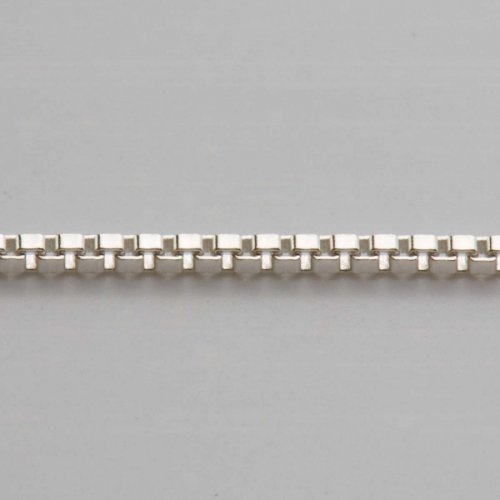 About Jewelry Chain- Venetian Chain and Box Chain
About Jewelry Chain- Venetian Chain and Box Chain About Jewelry Chain- Wheat Chain and Rope Chain
About Jewelry Chain- Wheat Chain and Rope Chain Introduction to Chain
Introduction to Chain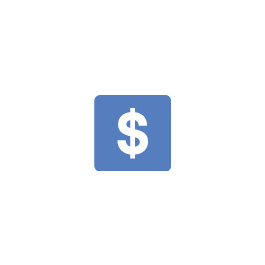 Access More Money by Making Jewelry When Your Prices Are Right
Access More Money by Making Jewelry When Your Prices Are Right An Introduction to Beads and Beading
An Introduction to Beads and Beading Common Gemstone Misconceptions
Common Gemstone Misconceptions Wire Wrapped Christmas Tree
Wire Wrapped Christmas Tree How To Polish Metal Jewelry using a Rotary Tumbler
How To Polish Metal Jewelry using a Rotary Tumbler How To Polish Your Own Rocks using a Rotary Rock Tumbler
How To Polish Your Own Rocks using a Rotary Rock Tumbler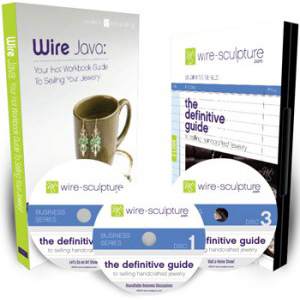 How to Merchandise Your Jewelry on the Internet
How to Merchandise Your Jewelry on the Internet How to Use Twitter as a Wire Jewelry Artist
How to Use Twitter as a Wire Jewelry Artist 20 Ideas to get your Jewelry Biz Busy
20 Ideas to get your Jewelry Biz Busy Watching the Precious Metals Market
Watching the Precious Metals Market Jewelry Design Ideas - Get Inspired
Jewelry Design Ideas - Get Inspired Measuring Tools
Measuring Tools July Birthstone - The Ruby
July Birthstone - The Ruby February Birthstone- Amethyst
February Birthstone- Amethyst March Birthstone - Aquamarine and Bloodstone
March Birthstone - Aquamarine and Bloodstone September Birthstone - Sapphire
September Birthstone - Sapphire November Birthstones - Topaz and Citrine
November Birthstones - Topaz and Citrine October Birthstones - Rose Zircon, Pink Tourmaline and Opal
October Birthstones - Rose Zircon, Pink Tourmaline and Opal April Birthstone - The Diamond
April Birthstone - The Diamond August Birthstone - Peridot and Sardonyx
August Birthstone - Peridot and Sardonyx June Birthstones - Alexandrite, Pearl and Moonstone
June Birthstones - Alexandrite, Pearl and Moonstone Metalsmithing
Metalsmithing Featured Tool - Mini TruStrike Hammers
Featured Tool - Mini TruStrike Hammers Natural Jasper Stones - Cabochon Gemstones
Natural Jasper Stones - Cabochon Gemstones Organize Your Jewelry Box
Organize Your Jewelry Box Pearls- It's a Cultural Thing
Pearls- It's a Cultural Thing Soldering 101
Soldering 101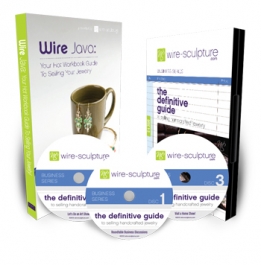 Starting Your Own Home Jewelry Business
Starting Your Own Home Jewelry Business The Art of Creating Chainmail
The Art of Creating Chainmail Why Should I Be Using Facebook
Why Should I Be Using Facebook Make Handmade Neck Cords on a Dime
Make Handmade Neck Cords on a Dime Tagging Handmade Jewelry Gifts
Tagging Handmade Jewelry Gifts Share Your Expertise with Your Community
Share Your Expertise with Your Community Bronze, Brass, Nickel Silver and Copper Base Metals
Bronze, Brass, Nickel Silver and Copper Base Metals Gemstone Treatments
Gemstone Treatments How Wire is Made
How Wire is Made Beading A-B-C's
Beading A-B-C's How to Set Up Your Workspace
How to Set Up Your Workspace Gem Profile- Diamond
Gem Profile- Diamond Gem Profile- Peridot
Gem Profile- Peridot Gem Profile- Goldstone
Gem Profile- Goldstone Gem Profile- Cryptocrystalline Quartz Introduction
Gem Profile- Cryptocrystalline Quartz Introduction Gem Profile- Banded Agate and Brecciated Agate
Gem Profile- Banded Agate and Brecciated Agate Gem Profile- Emerald
Gem Profile- Emerald Gem Profile- Titanite or Sphene
Gem Profile- Titanite or Sphene Gem Profile- Morganite
Gem Profile- Morganite Gem Profile- Desert Rose
Gem Profile- Desert Rose Gem Profile- Iolite
Gem Profile- Iolite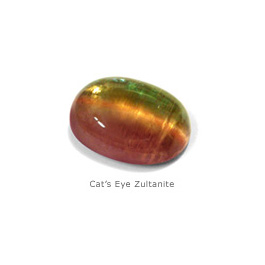 Gem Profile- Zultanite
Gem Profile- Zultanite Gem Profile- Maw Sit Sit
Gem Profile- Maw Sit Sit Gem Profile- Tanzanite
Gem Profile- Tanzanite Gem Profile- Aquamarine
Gem Profile- Aquamarine Gem Profile- Turquoise
Gem Profile- Turquoise Gem Profile- Turquoise Types
Gem Profile- Turquoise Types Gem Profile- What's Druze
Gem Profile- What's Druze Gem Profile- Basalt
Gem Profile- Basalt Gem Profile- Fordite
Gem Profile- Fordite Gem Profile- Variscite
Gem Profile- Variscite Gem Profile- Pearls
Gem Profile- Pearls Gem Profile- Onyx
Gem Profile- Onyx Gem Profile- Sunstone
Gem Profile- Sunstone Gem Profile- Sonora Sunrise
Gem Profile- Sonora Sunrise Gem Profile- Rhodonite
Gem Profile- Rhodonite Gem Profile- Glass, Crystal and Quartz
Gem Profile- Glass, Crystal and Quartz Gem Profile- Psilomelane
Gem Profile- Psilomelane Gem Profile- Fulgurite
Gem Profile- Fulgurite Gem Profile- Cat's Eye
Gem Profile- Cat's Eye Gem Profile- Carnelian
Gem Profile- Carnelian Gem Profile- Petoskey Stones and Indonesian Fossil Coral
Gem Profile- Petoskey Stones and Indonesian Fossil Coral Gem Profile- Rutilated Quartz
Gem Profile- Rutilated Quartz Gem Profile- Chrysocolla
Gem Profile- Chrysocolla Gem Profile- Jet
Gem Profile- Jet Gem Profile- Chrysoprase
Gem Profile- Chrysoprase Gem Profile- Rhyolite
Gem Profile- Rhyolite Gem Profile- Chalcedony
Gem Profile- Chalcedony Gem Profile- Lepidolite and Sugilite
Gem Profile- Lepidolite and Sugilite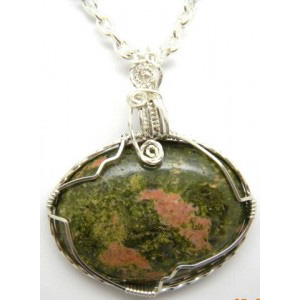 Gem Profile- Unakite
Gem Profile- Unakite Gem Profile- Cowrie Shells, Conch Shells, and Drilling Shells
Gem Profile- Cowrie Shells, Conch Shells, and Drilling Shells Gem Profile- Mother of Pearl
Gem Profile- Mother of Pearl Gem Profile- Moss Agate and Plume Agate
Gem Profile- Moss Agate and Plume Agate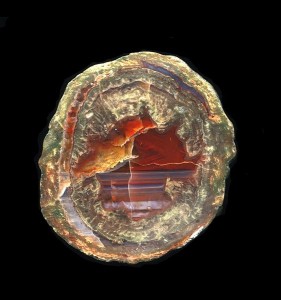 Gem Profile- Thundereggs and Mexican Lace Agate
Gem Profile- Thundereggs and Mexican Lace Agate Gem Profile- Dumortierite
Gem Profile- Dumortierite Gem Profile- Apatite
Gem Profile- Apatite Gem Profile- Blue Topaz
Gem Profile- Blue Topaz Gem Profile- Aragonite
Gem Profile- Aragonite Gem Profile- Zircon and Cubic Zirconia
Gem Profile- Zircon and Cubic Zirconia Gem Profile- Topaz
Gem Profile- Topaz Gem Profile- Howlite
Gem Profile- Howlite Gem Profile- Sodalite
Gem Profile- Sodalite Gem Profile- Magnesite
Gem Profile- Magnesite Gem Profile- Cuprite
Gem Profile- Cuprite Gem Profile- Nuummite
Gem Profile- Nuummite Gem Profile- Bronzite
Gem Profile- Bronzite Gem Profile- Kyanite
Gem Profile- Kyanite Gem Profile- Hematite
Gem Profile- Hematite Gem Profile- Derbyshire Blue John
Gem Profile- Derbyshire Blue John Gem Profile- Eilat Stone
Gem Profile- Eilat Stone Gem Profile- Vesuvianite
Gem Profile- Vesuvianite Gem Profile- Strontium Titanate -Fabulite
Gem Profile- Strontium Titanate -Fabulite Gem Profile- Tourmaline
Gem Profile- Tourmaline Gem Profile- Larimar
Gem Profile- Larimar Gem Profile- Garnet
Gem Profile- Garnet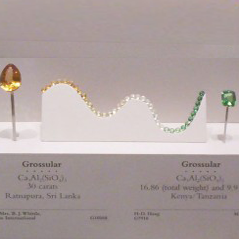 Gem Profile- Tsavorite and Green Garnets
Gem Profile- Tsavorite and Green Garnets Gem Profile- Seraphinite
Gem Profile- Seraphinite Gem Profile- Serpentine
Gem Profile- Serpentine American Wire Gauge
American Wire Gauge Viking Knit and Spool Knit Chain
Viking Knit and Spool Knit Chain Copper Roses
Copper Roses How to Make Medical ID Bracelets Special
How to Make Medical ID Bracelets Special Remembering the Fallen
Remembering the Fallen 6 Ways to Find Your Uniqueness in Jewelry
6 Ways to Find Your Uniqueness in Jewelry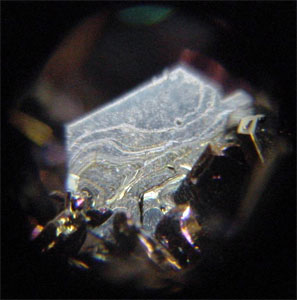 Gem Profile- Moissanite
Gem Profile- Moissanite Birthstone Swarovski Colors
Birthstone Swarovski Colors Gem profile- Paua and Abalone
Gem profile- Paua and Abalone Tips for Tucson Shopping- Gem Show Secrets
Tips for Tucson Shopping- Gem Show Secrets Durston Olivia Rolling Mills
Durston Olivia Rolling Mills How to Use a Jewelry Bench Polisher Effectively
How to Use a Jewelry Bench Polisher Effectively 
